Your wedding is meant to be your big day and your special day should come with a special wedding video to watch for years to come!
However, your wedding can also be hectic. Everything starting from the engagement, to the invitations, the rehearsal dinner, the wedding ceremony, and the reception. It's important that throughout all this, you don't overlook any of these key moments. Video recording is essential for capturing and sharing these memories as they unfold.
Luckily, we no longer have to rely on the one official wedding photographer or videographer these days. In fact, some of the casual pictures and videos that wedding guests capture can be a lot better than the ones you may have paid a lot of money for.
That said, a combination of professional and casual can create great final products. Many wedding magazines and planners will advise you to hire a professional photographer or professional wedding filmmaker, primarily to take the stress out of having a designated video person who doesn't get to enjoy the day as much.
But, if you choose to not hire a videographer, you may be nervous about how to make a wedding video that truly captures the day.
Let't talk about a DIY wedding. What does DIY mean?
Well... it means "Do It Yourself."
A professional wedding videographer brings high-quality cameras, and video editing software, serving as an impartial observer who can capture numerous moments during a wedding.
However, hiring wedding videographers adds an additional expense to an already costly day, potentially straining your wedding budget. That said, if you're still dreaming about that wedding video, there are options for a DIY experience.
Here are tips on how you can create a DIY wedding video without the assistance of a professional videographer to ensure the total wedding experience.
First You'll Need Filming Equipment

Not to state the obvious, but having filming equipment on your wedding day is important because it's what essentially allows you to capture and preserve your wedding memories for a DIY wedding video.
I know it can be expensive and not anything you necessarily want to add to your budget, but hear me out...
The Cameras
It's expected that you won't be filming on your wedding day, so it's up to someone you trust (like close friends or family member or your other guests) to capture moments. Nonetheless, it's not ideal to only have one camera because it can only shoot so much.
If one trusted guest is going to be the primary videographer, it's time to consider the choice of filming instruments that you or they will provide. Various options are available, and you can select one or mix and match to diversify your footage.
Mobile Device
The phone quality these days is unmatched, so there's no doubt they can capture stunning photos and videos, providing a cinematic quality to your clips.
Action Camera and Drone
Compact and portable GoPros can be ideal for beginners and can be easily repositioned and passed on to party goers (to film) for added excitement. Some businesses offer daily rentals for these devices too!
To capture striking overhead shots of your venue and wedding party, consider enlisting the help of a friend with a drone. However, make note that there may be local laws regarding drone usage in your chosen shooting location.
Video Camera
Something such as a DSLR. If you lack your own video camera, consider renting one. Look for a user-friendly model that your videographer can operate effectively. These provide the best quality and make editing raw footage easier.
The Other Stuff
Besides the cameras, there are only a few other essential items you'll need to film a professional-looking wedding video.
Tripod
To ensure steady clips, consider either purchasing or renting a tripod to record. Even if you're using a smartphone, good tripod shots means your video footage won't be shaking or off-centred.
Backup Batteries and Memory
This is important. Always assume you'll record twice as much than you think. It's imperative that your recording devices last throughout the entire wedding, so having backup batteries and extra memory cards is essential to avoid missing any crucial moments.
Microphone and Lighting
While optional, typically a professional videographer will have a microphone as it is highly beneficial for capturing clear audio during important moments. If a microphone isn't available, position the camera of choice close enough to pick up the spoken words.
Audio is the most important thing. Try not to cheap out here. It's easy to overlay photos and b-roll, but it's a lot harder to clean up audio or not have audio properly captured
Also, don't forget to assess the lighting conditions at your chosen location. This could make or break your video content.
The Day-Of Video Shot List

-
Preparations of the bride and groom
-
The walks down the aisle
-
The entire ceremony
-
The audience during the ceremony
-
The first dance
-
The bride and groom dancing with their parents
-
Speeches delivered by the wedding party
-
Guests on dance floor
-
The cake-cutting ceremony
How to Edit a Professional Wedding Video

Editing also enhances the clip and audio quality, ensuring a professional look and sound. Furthermore, it allows for personalization, optimizes video length, and makes the video more shareable, enabling couples to relive their special day in fun and interactive way.
The Proper Software
To edit footage (picture and video) that you shoot, one has to have a software. Professional wedding filmmakers use software but those may be out of your budget.
Keep in mind that each editing software available to you is unique in their own ways. Make you choose your software based on the device you'd editing on, the effects you need and want, and the price.
Check out our 8 Best Video Editing Softwares for Apple Devices blog, and our 8 Best Video Editing Software for Microsoft Windows blog to help make your choice.
The Music
Come on now! There's got to be good audio in the final video of your big day!
When you add music for your wedding video, consider where you intend to showcase it. If it's for personal viewing at home, that's one scenario. However, if you intend to share any portion of your video online, it's essential to use licensed songs. Songs in your wedding video that possess a music license won't be subject to muting or removal by social media platforms.
Choose a song from Spivo's royalty-free library... there are lots to choose from!
Add Photos
It's about details and fun... and what better way to make all the footage in DIY wedding video fun than to mix and match?
Wondering how to make a wedding video from photos? You can pick your favourite photos from the day, organize them chronologically or by theme, enhance them with text overlay and a musical background, and add them in between all the videos you have.
Spivo Video
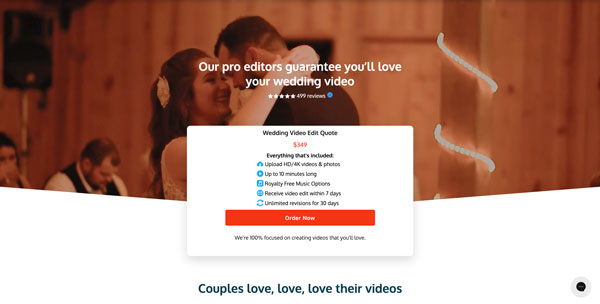
Have no fear because Spivo Video is here!
As a trusted video editing service, Spivo will out your footage in a good spot. When you submit your raw footage for professional editing by their team of skilled editors... you don't have to worry about the rest.
Spivo's pricing begins at $349 for wedding video projects, with a seamless process to receive a customized quote. They use Adobe Premiere Pro, a highly used software in the industry.
One notable benefit is their quick 7-day turnaround time, with a commitment to making unlimited revisions based on your feedback for up to 30 days. They also provide the Adobe Premiere project file for added security and future modifications.
Spivo's features include access to 8,000 royalty-free songs, color correction, audio enhancement, transitions, and color grading, ensuring polished clips with specialized intros and outros.
Their team is so confident in your satisfaction that they offer a "Love it or It's Free" guarantee!
Here is an example of a professional looking wedding video edited by Spivo's team:
Final Checklist

-
Filming Equipment
-
Use a mix of cameras (mobile, action, drone, video)
-
Secure a tripod for stable shots
-
Stock up on batteries and memory cards
-
Consider microphones and assess lighting
-
-
Day-Of Shot List:
-
Capture key moments like preparations, ceremony, dances, speeches, and more
-
-
Editing:
-
Choose suitable video editing software
-
Add licensed music for potential online sharing
-
Enhance the video with a mix of photos and videos
-
-
Consider Professional Editing:
-
Explore Spivo Video for professional editing services
-
Pricing starts at $349 per video
-
Enjoy quick turnaround, unlimited revisions, and a "Love it or It's Free" guarantee
-



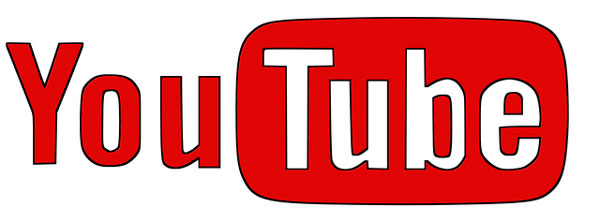

Leave a comment